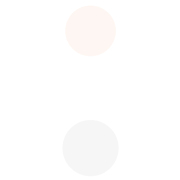UI Design: Reduce Noise to the Max
User interface (UI) creates a sensitive connection between humans and hardware. Do it right and the user will form a bond with a device and build a relationship with the brand who offers it. Good UI will set the tone of a product and it can make the difference between a successful product offering or one that fails.

According to many studies, the known principles are:
• Good UI should be simple and consistent
• It must create a sense of control
• It has to be intuitive and forgiving
• And it should be invisible
Here we would like to stress on some other areas of UI that are usually overlooked.
Digestible User Interface
Reduce Noise to the Max
Today’s customers have no time or patience so it is crucial that your UI is ultra ‘scannable’. Statistics show that up to 50% of people spend 15 seconds or less on a website. It is important to reduce noise to the max by stripping all irrelevant information while packaging what is left in digestible blocks. Good UI already gives consumers a sense of control even after briefly skimming it.

A Map-Like Perception
Everything that is shown must be valuable and hyper relevant and visual design choices should not distract the user. Over-design, too many options and loads of text are stifling efficiency. Purpose must take precedent over appearance and hierarchy must be visually accentuated with relevant typography to create a map-like perception of information sharing.
A Consistent Style
Inconsistency stifles digestibility. Avoid using too many different styles and decorative elements. Use commonly accepted iconology and be careful to ensure that messaging is clear when designing custom icons. Remember everything must be done to speed up learnability.
Be Merciful
Create Familiarity
Help users correctly predict what will happen by using names and terms that are universal. The same goes for button elements and overall feature locations. Make it easy for users to anticipate where things will be.

Enhance the Redo and Undo Functions
Also, users should not lose their work because of a single error. They should be able to backtrack so they are not scared to explore the UI freely. Take away the fear of unintended errors by implementing redo and undo functions. Pop-up messages such as ‘this message has no title. Do you want to send it?’ and confirmation messages further help to put users at ease.
Think about the Non-information
Let the Elements Breathe
To avoid crowded information on one screen, it is also very important to evaluate the white space between items as it allows the brain to take micro breaks and makes everything more digestible; lighting, shadows and white space help explain if an object is floating, flush or depressed. The negative space around these interactive elements should create room for breathing to make visual effects more apparent, but in a subtle way so they don’t end up being noisy and busy.

Consider Finger Sizes
Being generous with white space also helps with UI operation. There is nothing more frustrating than miss-tapping a button on a smartphone or having to backtrack as you started the wrong action on your tablet. Small touch icons are frustrating and clickable elements should be designed with different finger sizes in mind.
Don’t Forget Contrast
Let Colors Complement Each Other
It is equally important that you consider color contrast as it attracts attention. Low contrast is equal to low visibility as it makes UI dull and hard to read. The highest contrast could be a call for action while others separate content and improve readability.

Avoid Messiness
But, while designers like to experiment with color schemes to stand out, one also must be careful not to confuse with a mishmash of colors that send too many signals to the user. A wrong color palette creates discomfort. A simple hack is to modify the brightness and saturation of a single hue to generate multiple contrasts. Avoid matching two or three contrasting base colors in different brightness and saturation.
Don’t Be Too Invisible
Don’t Let Simplicity Hold You Back
Many articles point out that a good interface should be invisible to the user. When it’s done well, you shouldn’t even notice it. While it is true, good UI can also be an expression of the core values of an organization. The design team should be allowed to get creative as long as it is not overwhelming or interfering with the overall experience.
Stay Meaningful and Smart
Yes, a superior user interface cannot include meaningless visuals but, through smartly executed design it can still be an extension of your brand. Great UI design is recognizable when needed and invisible when not.